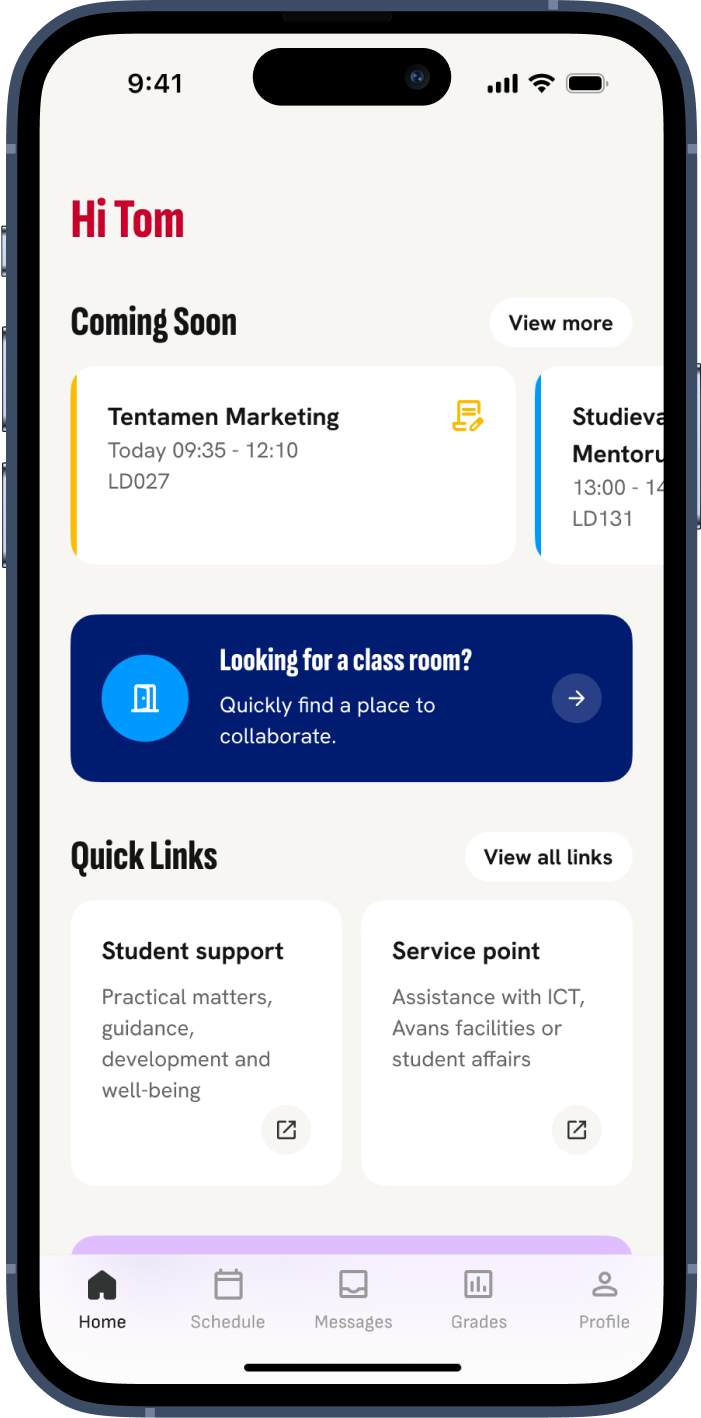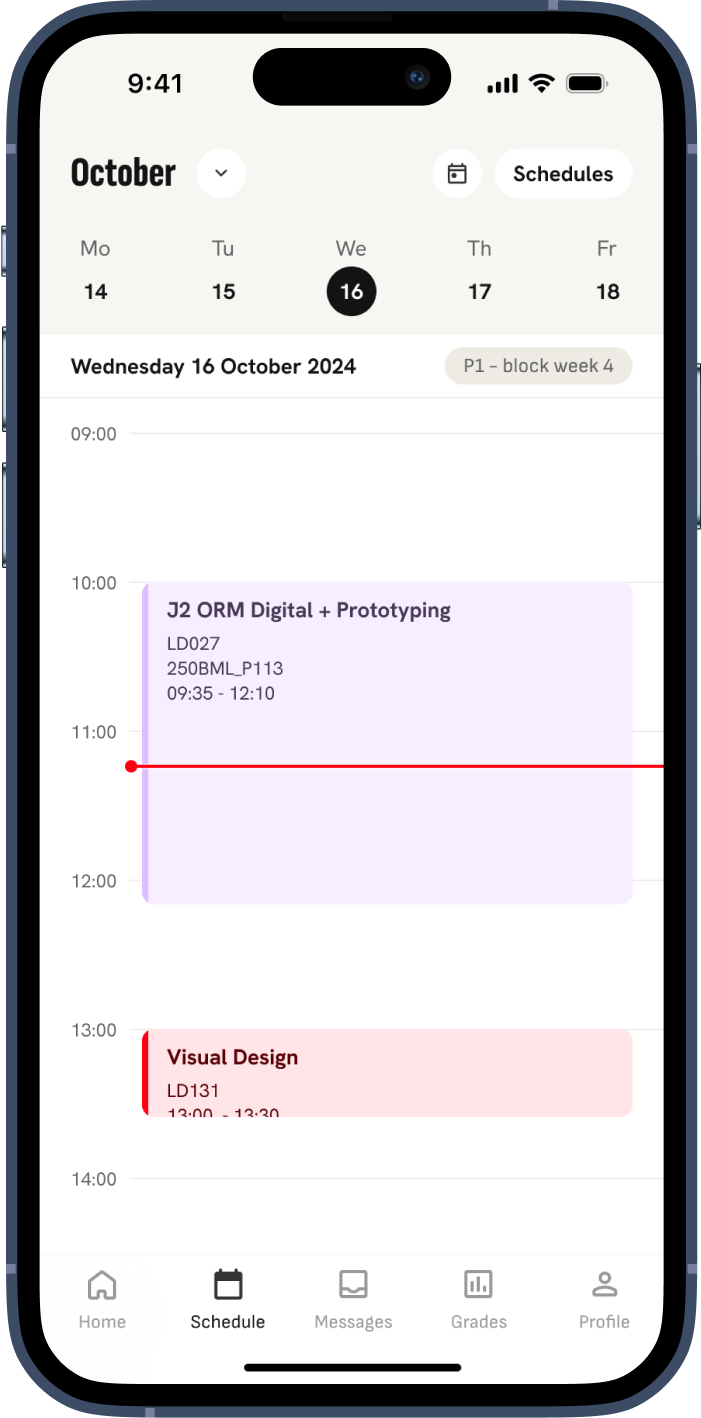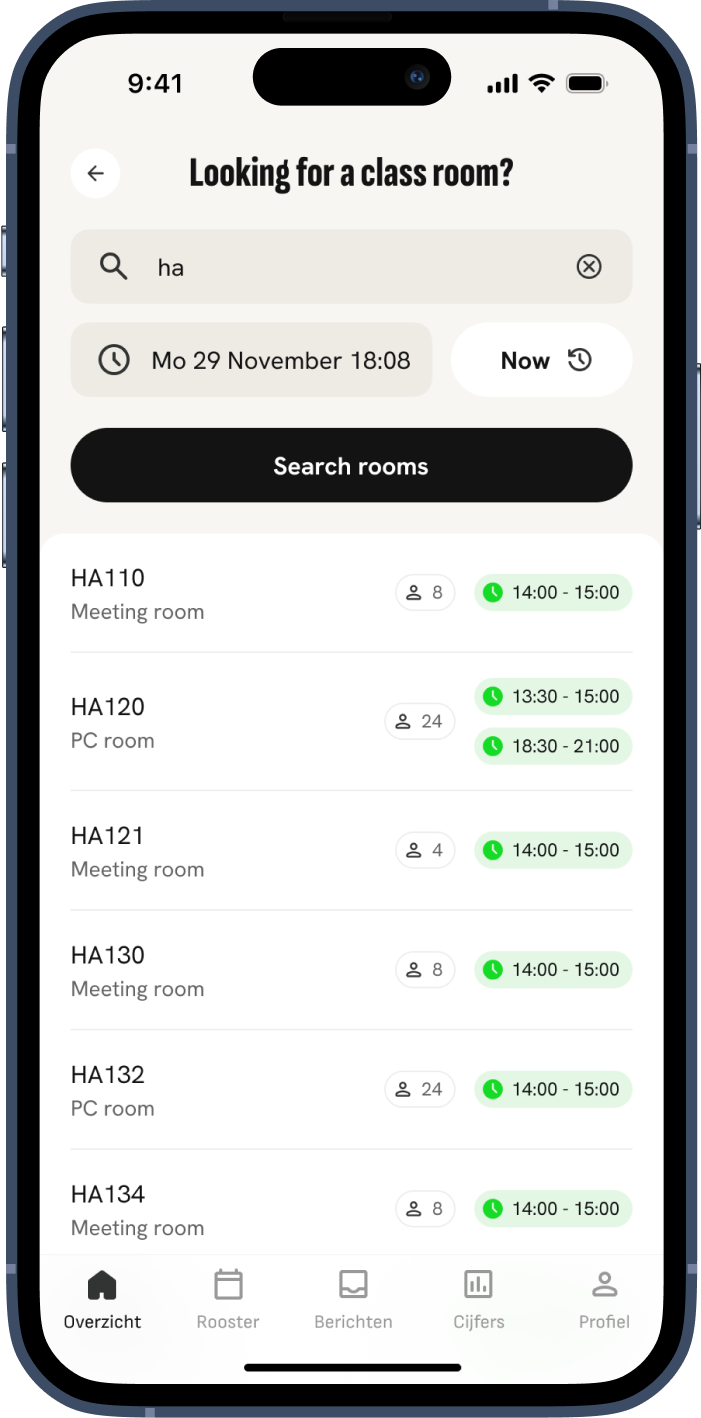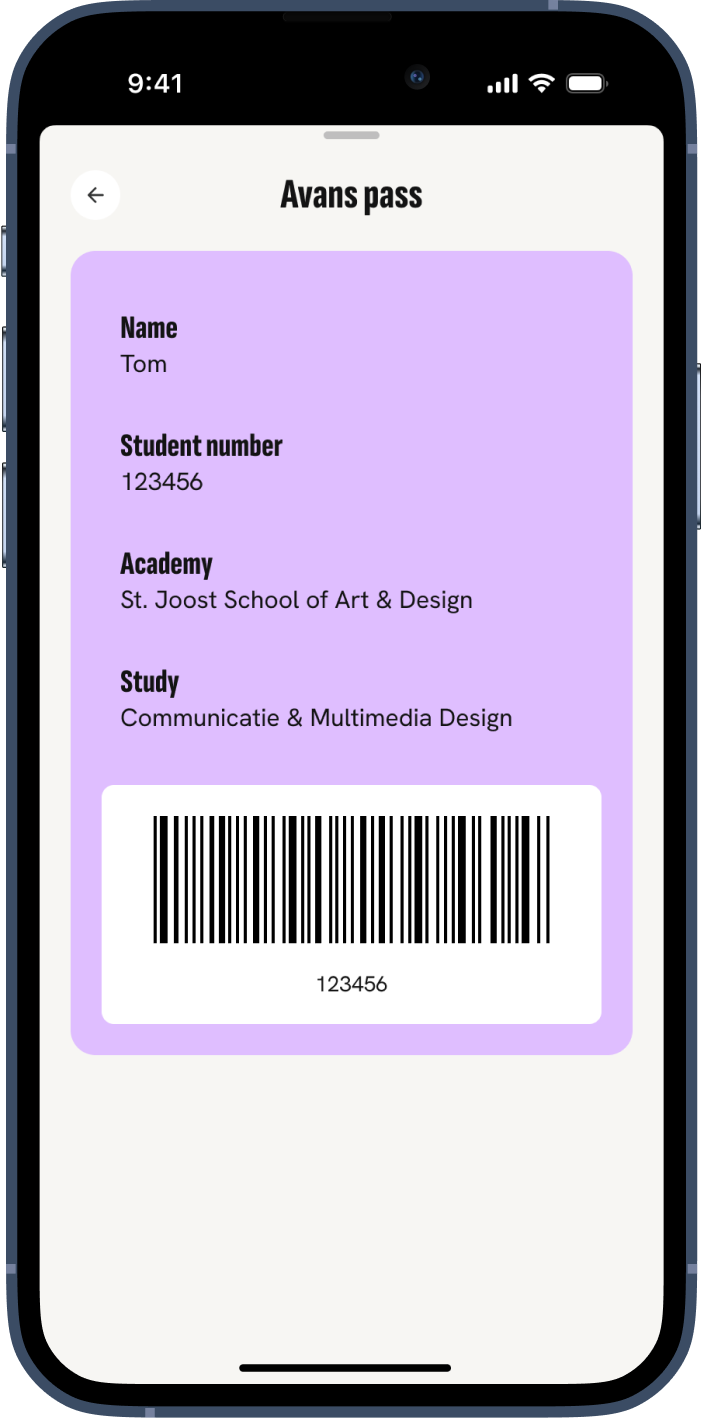Study Results
Keep track of your grades and study points.
You can see how you are doing for each phase of your study. You'll not only see your latest results, but also how many ECTS you have obtained in total and what your average grade is. View all the details for each result and see how you did compared to your fellow students.
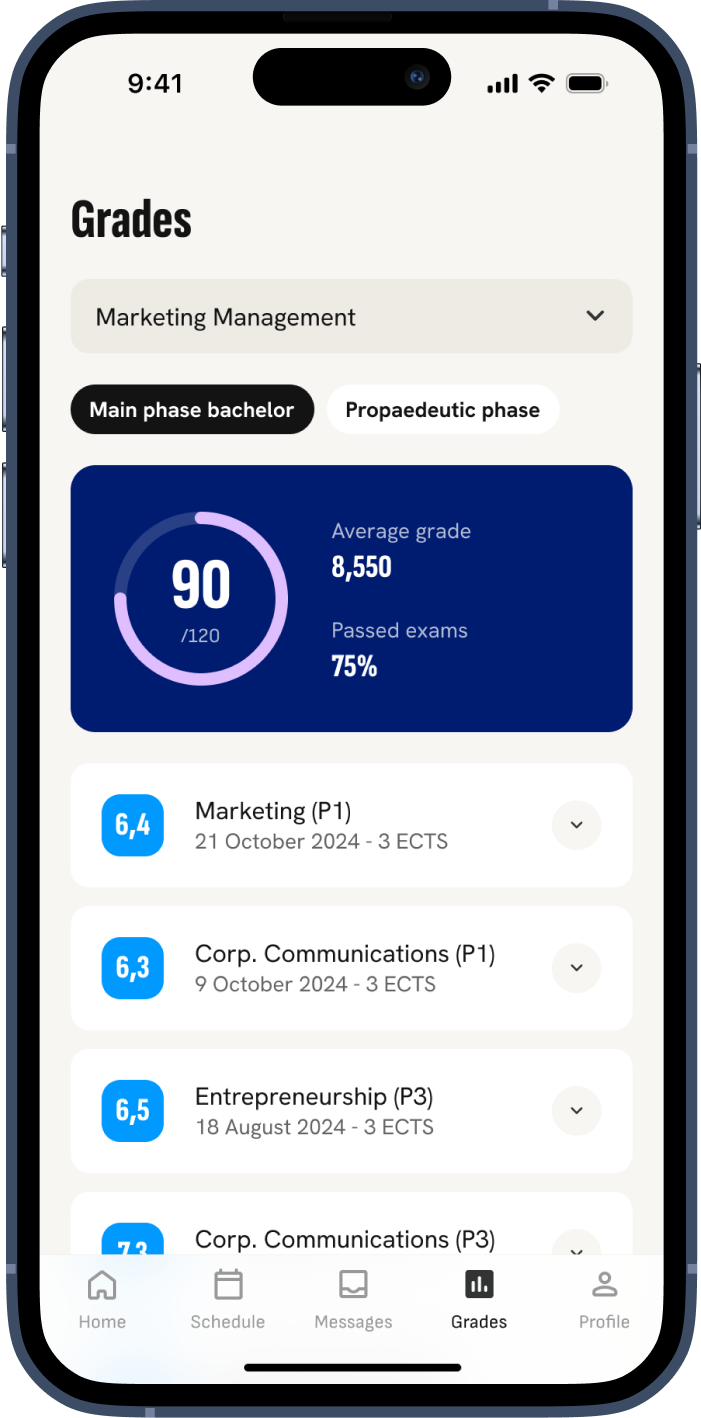
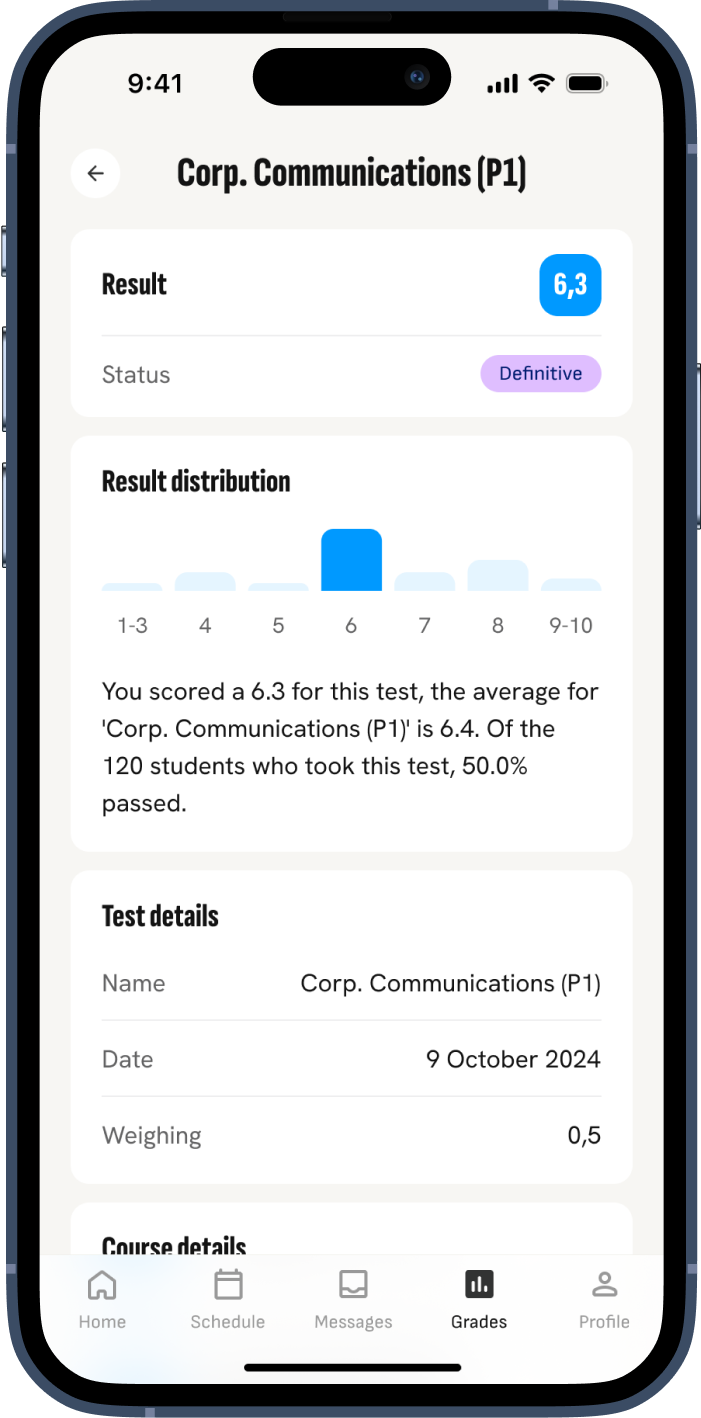
Your opinion counts!
We develop Avans One together. We involve students and teachers in every step we take. We love to hear new ideas, but also things that can be improved in the app. Things you encounter or that make you super happy. If you want to think along with us, sign up for our test panel or leave your feedback at the Service Point. Together we make Avans One even better!
If you would like to help us create a better app, join our testpanel via our Service desk.
Join testpanel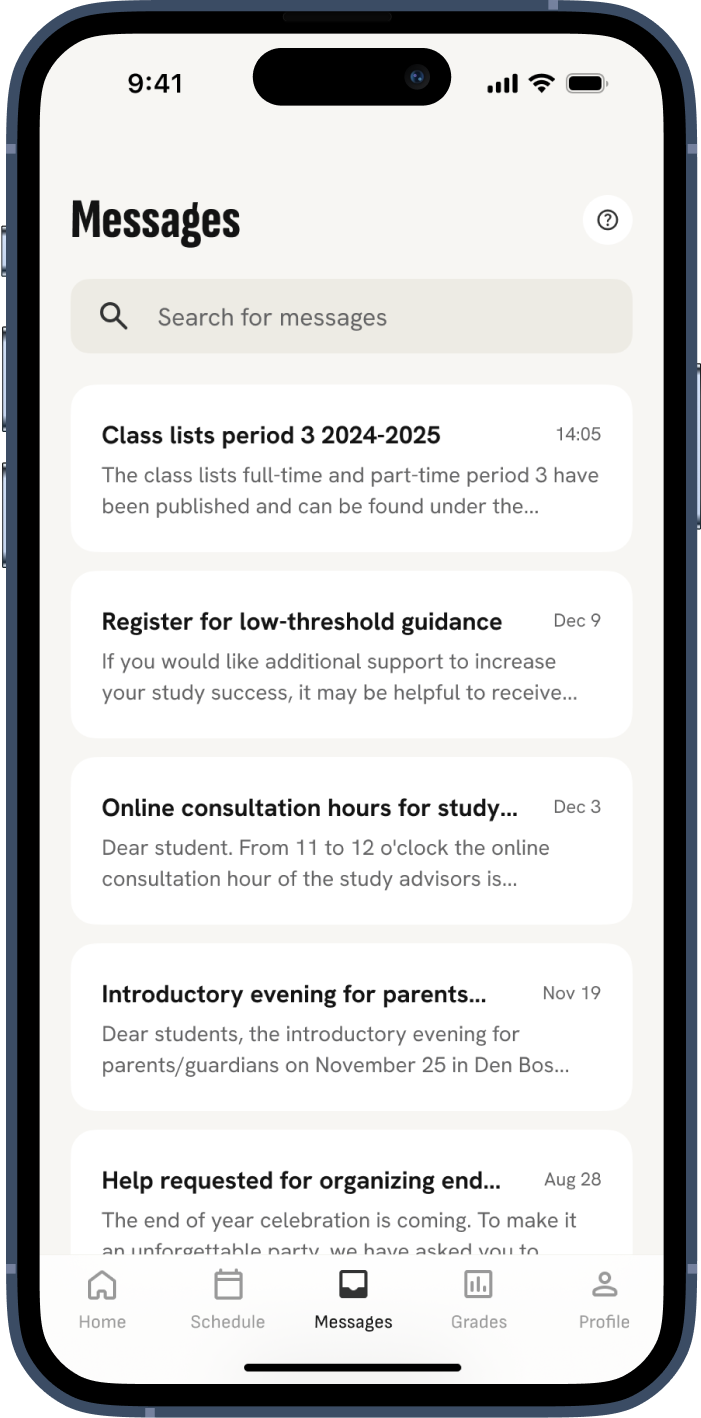
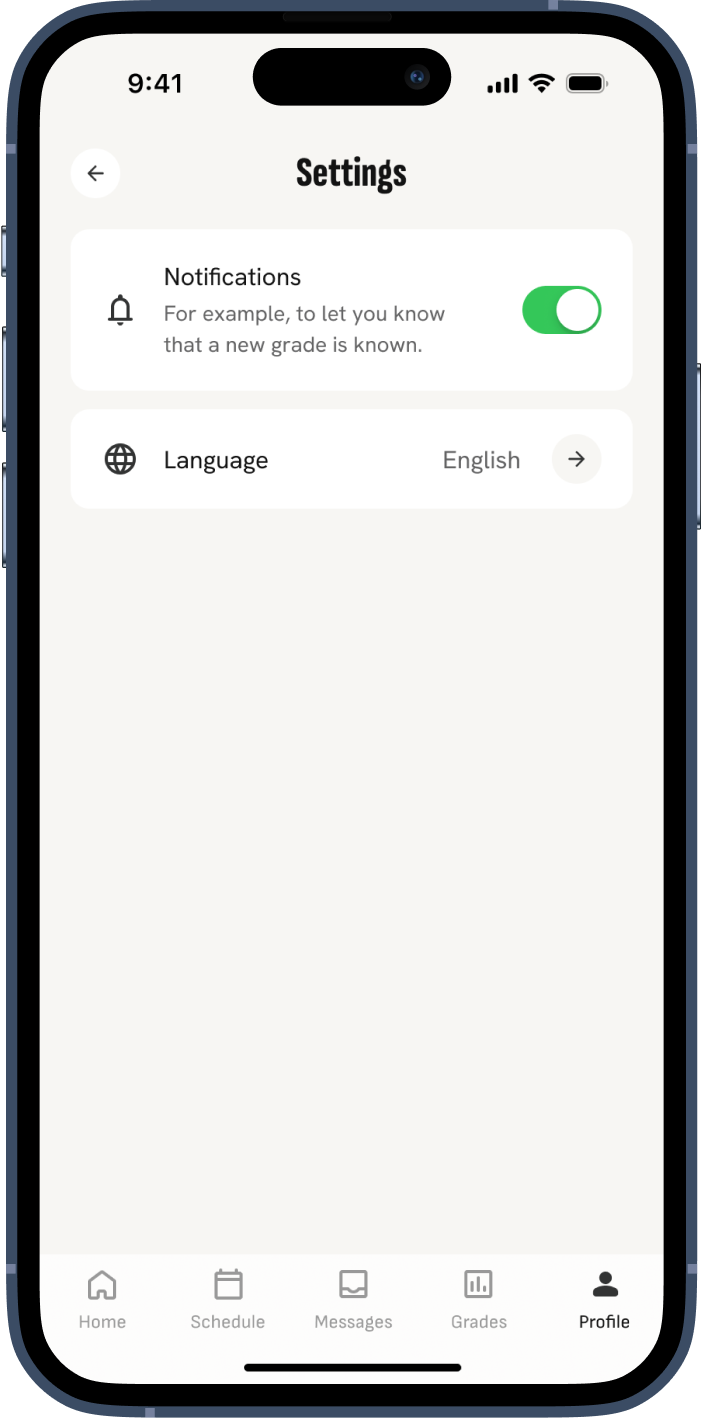
Immediately informed
Receive notifications when new grades are published and see all Brighspace announcements in one list.
With the Avans One app you decide if you like to receive a push notification for a new result. You also see notifications for Brightspace announcements and assignements, class schedules, deadlines and tests.